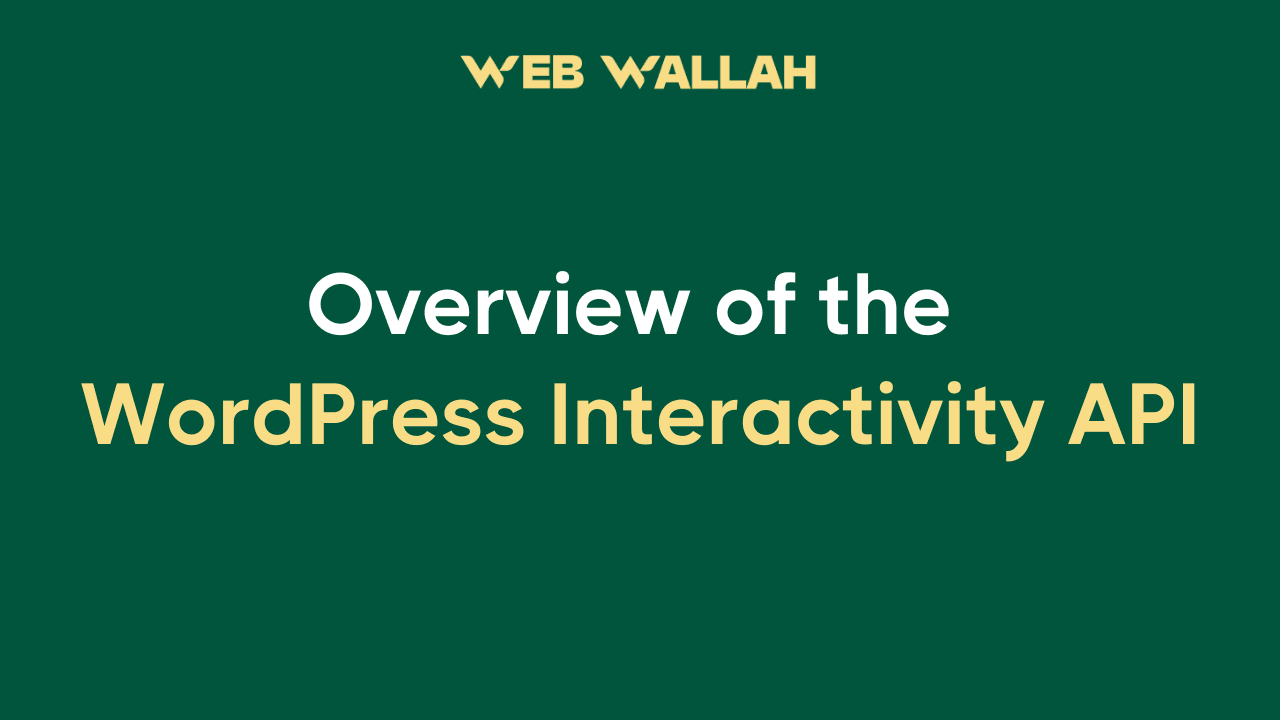The WordPress Interactivity API is a groundbreaking feature introduced in WordPress 6.5, designed to simplify and standardize the process of adding interactive elements to WordPress websites. This comprehensive guide will walk you through what the Interactivity API is, why it’s important, and how you can start using it to create dynamic and engaging web experiences.
What is the WordPress Interactivity API?
The WordPress Interactivity API is a lightweight JavaScript library based on Preact.js. It aims to streamline how developers manipulate HTML in a reactive way, making it easier to create and manage interactive elements on WordPress sites. Traditionally, adding interactivity to websites involved using various JavaScript methods, which could become cumbersome as applications grew in complexity. The Interactivity API addresses these challenges by providing a unified framework (WordPress) (WordPress.com).
Key Features
Declarative and Reactive Approach
The Interactivity API uses a declarative syntax, allowing developers to define interactions directly in HTML through custom attributes called directives. This approach is similar to popular JavaScript frameworks like React and Vue, where the UI updates automatically in response to changes in the underlying data (WordPress) (WordPress Developer Resources).
Performance Optimization
Performance is a key consideration in web development, and the Interactivity API is designed to be highly performant. The runtime code needed for the directives is minimal, and only the necessary directives are loaded, reducing the overall amount of JavaScript sent to the client. This leads to faster load times and a smoother user experience (WordPress) (WordPress.com).
Server-Side Rendering Compatibility
The API supports server-side rendering, which is crucial for SEO and performance. It integrates seamlessly with WordPress hooks, filters, and internationalization APIs, allowing for dynamic web experiences without sacrificing performance or compatibility (WordPress) (WordPress Developer Resources).
Backward Compatibility
The Interactivity API works well with both classic and block themes and can coexist with other JavaScript frameworks like jQuery. This flexibility makes it easier to adopt gradually and ensures that existing functionality remains intact (WordPress.com) (WordPress).
Simplified State Management
One of the standout features of the Interactivity API is its simplified state management. Developers can create a store to handle state, actions, and side effects. The store is referenced by a unique namespace, avoiding name collisions and ensuring a clean and maintainable codebase (WordPress Developer Resources) (WordPress).
Practical Use Cases
Interactive Blocks
The API allows developers to add interactivity to core blocks such as the Search, Query, and Navigation blocks. For instance, a button within a block can toggle the visibility of an element, or a search block can dynamically update results based on user input without requiring a page reload (WordPress.com) (WordPress).
Event Handling and Data Binding
With the Interactivity API, you can easily bind HTML attributes to data properties and handle events like clicks, key presses, and window resizing. This enables the creation of sophisticated interactive elements, such as shopping carts, dynamic forms, and real-time data updates (WordPress Developer Resources) (WordPress).
Example – Pizza Dough Calculator
Imagine a pizza dough calculator where users can input the number of pizzas and see real-time updates on ingredient quantities. By setting up directives in the render.php file and managing state and actions in the view.js file, you can handle complex interactions and data binding efficiently (WordPress.com).
Getting Started with the Interactivity API
To begin using the Interactivity API, follow these steps:
- Scaffold Your First Interactive Block: Use the
npxcommand to create your first interactive block. This will set up the necessary files and dependencies. - Set Up Directives: Add directives to your HTML elements in the
render.phpfile. Directives are prefixed withdata-wp-and specify interactions, events, and context. - Manage State and Actions: Use the
storefunction in yourview.jsfile to manage state, actions, and callbacks. This ensures your interactive elements respond appropriately to user interactions.
Example Code Snippet
Here’s a simple example to illustrate the setup:
render.php
phpCopy code<code><div data-wp-interactive='{"namespace": "myPlugin"}' data-wp-context='{"isOpen": false}'>
<button data-wp-on--click="actions.toggle" data-wp-bind--aria-expanded="context.isOpen" aria-controls="p-1">
Toggle
</button>
<p id="p-1" data-wp-show="context.isOpen">
This element is now visible!
</p>
</div>
</code>
view.js
javascriptCopy code<code>import { store, getContext } from "@wordpress/interactivity";
store('myPlugin', {
actions: {
toggle: () => {
const context = getContext();
context.isOpen = !context.isOpen;
},
},
callbacks: {
logIsOpen: () => {
const context = getContext();
console.log(`Is open: ${context.isOpen}`);
},
},
});
</code>
Future Developments
The Interactivity API is still evolving, with ongoing contributions aimed at enhancing its capabilities. Future updates may include improved client-side navigation, additional directives, and better debugging tools. You can keep track of these developments on the Gutenberg GitHub repository (WordPress).
Conclusion
The WordPress Interactivity API represents a significant step forward in web development with WordPress. By simplifying the process of adding interactivity, it allows developers to create dynamic and engaging web experiences more efficiently. Whether you’re enhancing core blocks or building custom interactive elements, the Interactivity API provides the tools you need to deliver a seamless user experience.
For more detailed information and to get started, explore the official documentation and follow the latest updates and discussions on the Gutenberg GitHub repository.
Feel free to share your thoughts or ask questions about the Interactivity API in the comments below. Happy coding!