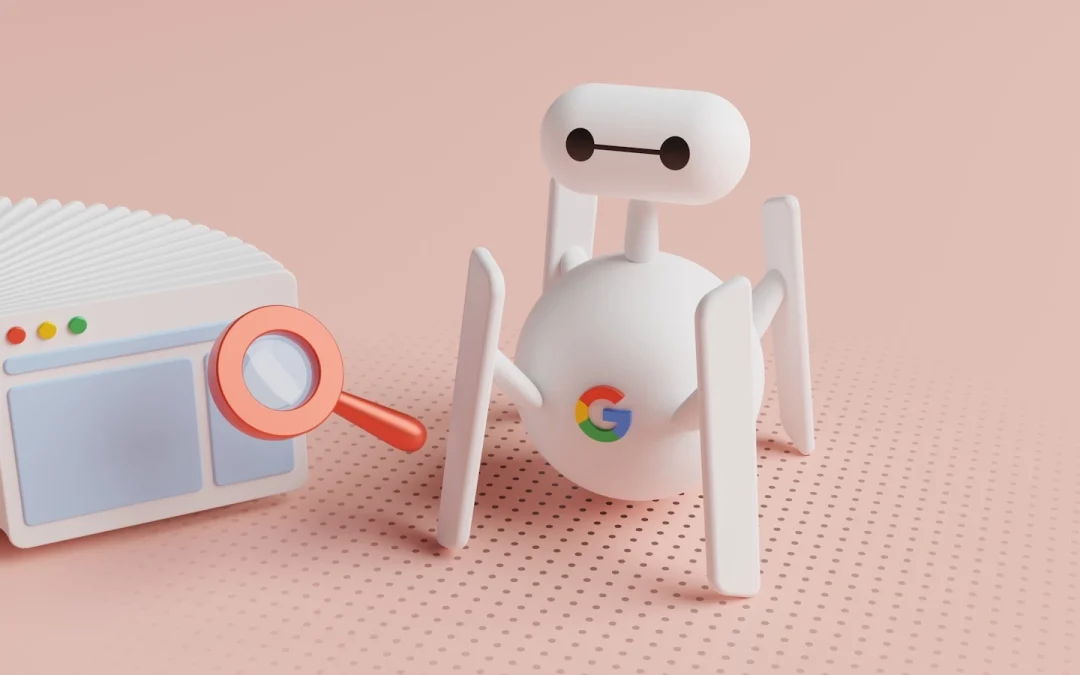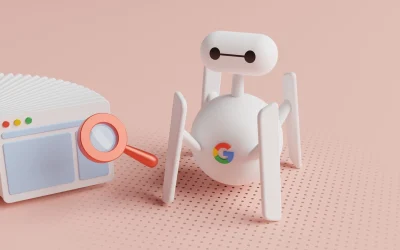Google’s been tightening its ad rules year after year. But 2025 feels different. This time, the focus isn’t just on what you advertise, but how you do it.
The company wants to make sure every click leads to a safe, trustworthy experience. That means more scrutiny, especially for industries that deal with money, health, or data.
Revamped Policies Advertisers Must Know
Several changes rolled out quietly this year:
- Stricter ad approval: Ads are now reviewed using enhanced AI filters that flag even slightly misleading copy.
- Landing page checks: The content, design, and loading speed of your destination page matter more than ever.
- Identity verification: Some advertisers must now verify business registration and domain ownership before launching campaigns.
For finance, healthcare, and SaaS brands, these updates can decide whether your campaign gets approved or suspended.
Keywords to keep in mind: google ads revamped policies, google ads policy for advertisers, google ads policy compliance tips.
Banned & Restricted Keywords in 2025
The most common reason for ad rejections? Keywords.
In 2025, Google expanded its list of prohibited and restricted keywords — and even small variations can trigger a disapproval.
Before we go deeper, here’s a quick difference between the two:
- Prohibited keywords: You can’t use these at all. Ads containing them won’t run.
- Restricted keywords: These are allowed, but only under strict conditions or with pre-approval.
Google Ads Banned Keywords List
Here are a few examples that tend to cause trouble:
- Financial shortcuts: “Instant loan approval,” “guaranteed profit,” “get rich quick”
- Health-related claims: “Cure,” “miracle treatment,” “permanent weight loss”
- Adult or misleading content: Any phrase implying explicit, deceptive, or harmful material
- Impersonation: Using brand names you don’t own the rights to
Google updates this list often. You can find the latest version in the Google Ads Policy Hub.
Google Ads Keyword Restrictions
Even if your keyword isn’t banned, it might be restricted. Terms like “crypto,” “supplements,” or “trading” often trigger an additional review.
For example, an ad promoting “AI stock trading tools” might get flagged until you verify your business credentials.
Tip: Always check your keyword status in your campaign dashboard before hitting “Publish.”
Keywords to remember: google ads prohibited keywords, google ads banned keywords list, google ads keyword restrictions.
Top Reasons Google Ads Get Disapproved in 2025
Ever seen that red alert saying, “Ad disapproved”? You’re not alone.
Even experienced advertisers make small mistakes that violate the latest rules.
Let’s break down the main Google Ads disapproved ads reasons this year.
Ad Copy Issues
Google wants your ad copy to be transparent and relevant. Avoid:
- Overpromising (“100% guaranteed results”)
- Misleading urgency (“Offer ends in 1 minute!” when it doesn’t)
- Capitalizing entire words (“FREE TRIAL!!!”)
Imagine a customer clicking your ad expecting one thing and landing on something else. That’s exactly what Google’s AI looks to prevent.
Non-Compliant Images or Videos
Visuals matter too. Blurry product images, suggestive thumbnails, or fake review screenshots can all trigger rejections.
If you’re promoting products, make sure every image is clear, accurate, and real.
Google Ads Landing Page Policy
Even if your ad passes the review, your landing page can ruin it.
Google checks every URL you link to. If it finds:
- Pop-ups that block content
- Confusing redirects
- Unsecured checkout forms
- Fake or hidden pricing
…your ad will likely get disapproved.
Think of it like this: if your page feels like a trap, Google will shut the door before users even walk in.
Keep your pricing honest, your layout clean, and your content consistent with your ad promise.
Relevant keywords: google ads disapproved ads reasons, google ads landing page policy, google ads honest pricing.
Avoiding Google Ads Account Suspension
Few things hurt more than logging in to find your entire ad account suspended.
In 2025, suspensions can happen instantly — especially if you repeatedly ignore policy warnings.
Let’s look at how to avoid Google Ads account suspension and protect your campaigns.
How to Avoid Google Ads Bans
Start with these habits:
- Review your account notifications weekly.
- Avoid copying ad templates or keywords from unknown sources.
- Keep your billing information accurate and updated.
Think of compliance like brushing your teeth — not fun, but skipping it leads to pain later.
Google Ads Penalty Prevention
Google rewards advertisers who stay transparent. To prevent penalties:
- Use clear disclaimers for sensitive topics (finance, health, legal).
- Avoid exaggerated performance claims.
- Use consistent branding and contact info.
If Google sees stability and transparency across your campaigns, your account builds “trust signals.” That means fewer manual reviews and smoother ad approvals.
Google Ads Account Reinstatement Tips
If you’ve already been suspended, don’t panic. It’s fixable.
Follow these steps:
- Review the exact policy violation in your email or dashboard.
- Fix the issue — even small tweaks help.
- Submit an appeal with a short, factual explanation.
Avoid emotional rants like “This isn’t fair!” Instead, explain what you changed and show proof.
Sometimes reinstatement takes a few days. Sometimes, a few weeks. The key is patience and clarity.
Keywords: avoid google ads account suspension, google ads penalty prevention, google ads account reinstatement tips, how to avoid google ads bans.
Budget Optimization & Cost Control Strategies
Compliance and budget control go hand in hand.
Think of it this way: non-compliant ads waste budget faster than bad targeting. Every disapproval or suspension means lost impressions and clicks.
So, how do you keep your campaigns efficient and compliant?
Google Ads Cost Control Strategies
Smart advertisers use automation wisely. Set:
- Rules to pause underperforming ads automatically
- Bid caps to limit spend on experimental campaigns
- Location filters to focus on profitable regions
Example: A small business running ads for “organic skincare” might restrict targeting to cities with higher purchase intent.
That’s not just smart — it’s policy-safe.
How to Optimize Google Ads Budget
Budget optimization isn’t just about lowering cost-per-click. It’s about filtering out waste.
Try these:
- Use negative keywords to block irrelevant traffic
- Schedule ads during peak hours
- Avoid overlapping campaigns with similar audiences
A personal story: I once worked with a client whose budget vanished daily by noon. Why? He didn’t exclude irrelevant keywords like “DIY skincare.” After adding negatives, his cost per lead dropped 35%.
Keywords: google ads cost control strategies, how to optimize google ads budget.
Common Google Ads Mistakes to Avoid
Even seasoned advertisers stumble.
Let’s go through the biggest Google Ads mistakes to avoid in 2025 — and how to fix them fast.
Google Ads Mistakes to Avoid
- Using outdated copy: Google’s AI spots stale, generic ads instantly. Refresh your creatives often.
- Ignoring policy notifications: Every alert matters. Dismissing one could snowball into suspension.
- Auto-applying recommendations blindly: Google’s automation tools can help, but they aren’t always right for your goals.
Common Google Ads Errors
Some advertisers still overlook the basics:
- Forgetting negative keywords
- Ignoring mobile experience
- Using broad match without control
Picture this: You’re selling luxury furniture, but your ads show up for “cheap plastic chairs.” That’s what happens without proper match types or exclusions.
Keywords: google ads mistakes to avoid, common google ads errors.
Best Practices for Keywords in Google Ads
Keywords are the foundation of every campaign. In 2025, Google rewards advertisers who plan smartly and ethically.
Best Google Ads Keyword Practices
- Use phrase or exact match when precision matters.
- Avoid clickbait terms like “best ever” or “instant results.”
- Group ads by intent using SKAGs (Single Keyword Ad Groups) for tighter relevance.
A good ad doesn’t chase everyone — it speaks clearly to the right audience.
Google Ads Negative Keywords Importance
Negative keywords are your silent budget protectors. They prevent your ads from showing for irrelevant searches.
Example: If you run a “paid webinar,” exclude “free webinar.” That one word could save you hundreds.
As a rule, review your search term report weekly. Add any off-topic terms as negatives. Over time, your clicks will cost less and convert more.
Keywords: best google ads keyword practices, google ads negative keywords importance.
Compliance Checklist for Advertisers in 2025
Before publishing any campaign, walk through this quick checklist. It’s simple but powerful:
Ad Copy:
- Is your message clear, honest, and relevant?
- No exaggerated or unverifiable claims?
Headline & Description:
- Match search intent and landing page offer.
Landing Page:
- Loads fast, works on mobile, and uses HTTPS.
- Transparent pricing and visible contact info.
Destination URL:
- No redirects or pop-ups blocking content.
Testing:
- Review from a user’s perspective.
- Check ad previews on desktop and mobile.
Want a printable version? Download our 2025 Google Ads Compliance Checklist to keep by your desk.
FAQs on Google Ads Policies & Keywords
How often are Google Ads policies updated?
Usually every few months. Some changes roll out silently, so always check the policy hub quarterly.
Can I appeal a keyword disapproval?
Yes. Use the appeal button in your dashboard. Provide context and evidence — don’t just say “it’s wrong.”
What happens if my ad gets flagged for a restricted term?
It goes under manual review. Sometimes you’ll need to verify your business category before approval.
How long does it take to reinstate a suspended account?
Typically 3 to 10 business days, depending on the violation. More serious cases can take longer
Conclusion: Stay Smart, Stay Compliant
Here’s the truth: Google Ads isn’t getting easier. But smart advertisers adapt.
Think of compliance as part of your strategy — not a hurdle. Every time you follow the rules, you earn more trust with Google’s systems. That means smoother approvals, cheaper clicks, and better reach.
Check your policies regularly. Audit your campaigns monthly. And keep learning — because what works today may change tomorrow.
If you want to go further:
- Download the free Google Ads Compliance Checklist (PDF)
- Talk to a PPC specialist if your ads keep getting disapproved
- Read our next guide: Advanced Google Ads Strategies for 2025
Stay informed. Stay compliant. And most importantly, keep your ads running where they belong — live and profitable.